The newest version of Gutenberg, 16.4, released on 9 August, 2023 for WordPress. This latest release comes with an array of exciting additions and improvements. A new experimental feature has been introduced, providing users with an intriguing new option to try out. Additionally, a fresh component has been added to the editor, expanding its capabilities.
While these new features are notable, much of the focus in version 16.4 is on enhancements and bug fixes. In particular, the recently introduced Footnotes block received many refinements to improve its functionality. Thoughtful enhancements were also made to Patterns.
Behind the scenes, this release was a collaborative effort by a community of contributors. In total, over 60 WordPress contributors helped make Gutenberg 16.4 possible by submitting 184 pull requests. Among them are 2 new contributors joining the project, which is exciting to see. The hard work by this ensemble has resulted in a release that moves Gutenberg forward with new features as well as key upgrades.
WordPress Gutenberg 16.4 introduces Auto-Inserting Block (Beta)
Unveiling the innovative “Auto-placing blocks” feature with WordPress Gutenberg 16.4, accessible via the Gutenberg > Experiments page, introduces a transformative capability where blocks can elegantly designate their preferred insertion points. This functionality seamlessly transcends both the frontend experience and the Site Editor (via the REST API), bringing in a new era of refined user personalization.
Illustrated in the accompanying video is a prime example: an intuitive “Like button” block automatically nestles itself after each Comment Template block. Furthermore, witness the dynamic possibilities as this block effortlessly migrates to alternative positions through the familiar block editor tools.
To embark on a journey with this experimental breakthrough, infuse an __experimentalAutoInsert field within the block.json file of a dynamic block that captures your imagination. Within this field, specify the anchor block along with the desired relative position (before, after, firstChild, or lastChild) for the automatic placement:
"__experimentalAutoInsert": {
"core/comment-template": "lastChild"}
It’s crucial to note that the auto-placed block will integrate into the composition only if the enclosing template or template part remains unaltered by the user. (This thoughtful design preserves the integrity of a user’s decision regarding the inclusion of an auto-placed block within the editor.)
This visionary feature represents an evolution in enhancing the expansiveness of block themes via plugins, and its development is actively ongoing.
Introducing Progress Bar Component with WordPress Gutenberg 16.4
WordPress Gutenberg 16.4 introduces a new horizontal Progress Bar element that stands ready for deployment across various contexts. Its integration into the Site Editor is a future prospect. It will take the place of the current Spinner component that is present in the Site Editor’s loading experience.
A separate PR is opened, aimed to develop an indeterminate progress bar for the Site Editor. One more PR has been opened to change this element into a determinate progress bar. Storybook serves as the ideal platform to test drive this component’s capabilities.
New Commands to Command Palette
Three new commands added to the command palette with WordPress Gutenberg 16.4:
- Reveal/Conceal Block Breadcrumbs
- Activate/Deactivate Pre-publish Checklist
- Preview in a Fresh Tab
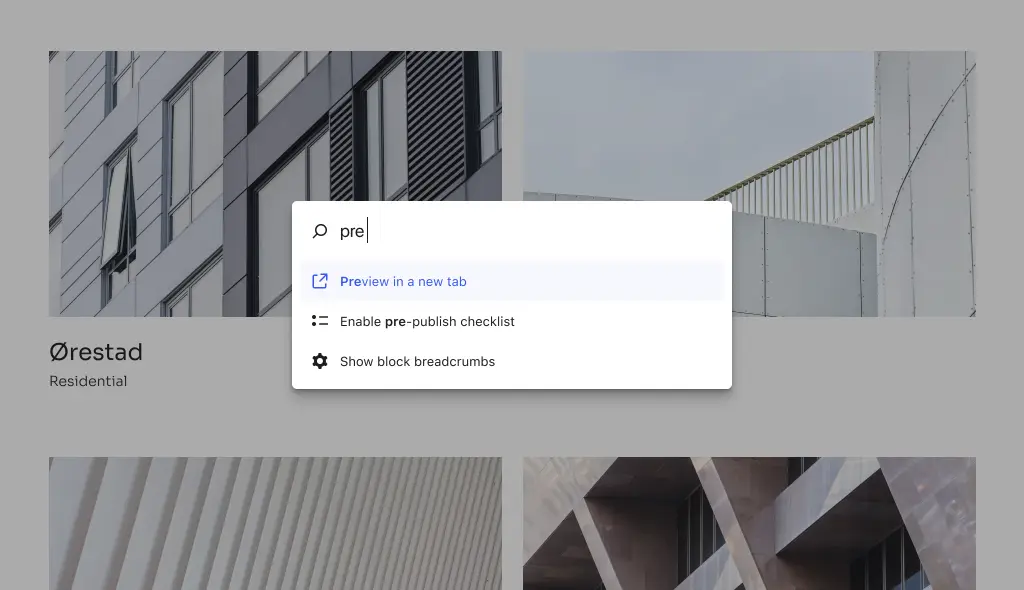
This update enhances the command palette and establishes more consistent user experience conventions. For example, it distinguishes between “show/hide” and “toggle” actions. It also improves snack bar notices by making them more prominent and usable. Overall, these changes strengthen the command palette and refine the editor’s usability.
New Features to Footnotes Block in WordPress Gutenberg 16.4
The Footnotes block proudly unveils an array of new features with WordPress Gutenberg 16.4. Seamlessly modify the block’s link color, background color, and text color. But that’s not all – delve further and discover a realm of controls governing typography, dimensions, and borders.
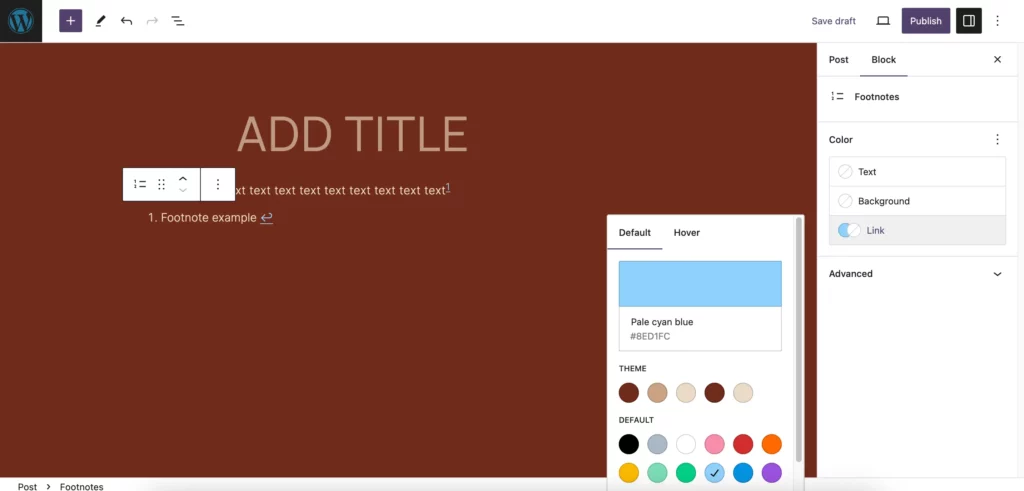
Minimum Supported PHP Version Bumped to 7.0
The minimum PHP version required for the Gutenberg plugin has been updated from 5.6 to 7.0.
Parting Notes
To see all the changes and improvements in WordPress Gutenberg 16.4, be sure to review the detailed changelog.
Keep an eye out for more news and updates about Gutenberg block continued development. We regularly share new articles, resources, and information about WordPress’s block editor.
Subscribe to our newsletter to receive the latest Gutenberg announcements and releases right in your inbox. Bye!