WordPress Gutenberg 14.6 released on 23 November, 2022. There were almost 42 bug fixes, code quality enhancements, and so many interesting features in this version. This update wouldn’t have been possible without the amazing team of contributors.
So, let’s discover the features in detail.
Index
- Randomize color pallets
- Design Update for the Focal Point Handle
- Transform Paragraphs into Heading Keyboard Shortcut
- Minimum Height
- Hide Block Toolbar when Spacing Visualizer is Shown
- Variation Picker to the Group Block Placeholder
- List-Based Editing to Navigation Block
- Fluid-typography:-Adjust-font-size-minimum-and-maximum
- Enhancements
- Bug Fixes
Randomize Color Pallets Automatically 🪩
I’d say this feature is one of my favorites in all Gutenberg releases. Coming up with the perfect color palette can be stressful, you can use this feature to explore some quick ideas. This new Randomize colors feature in the WordPress Gutenberg 14.6 release can generate alternate color pallets for your page.
Design Update for the Focal Point Handle
The handle of the focal point has been updated for better accuracy 🎯. The focal point used to be a fine point, but now it is a broader region which will be helpful in precision of the input.
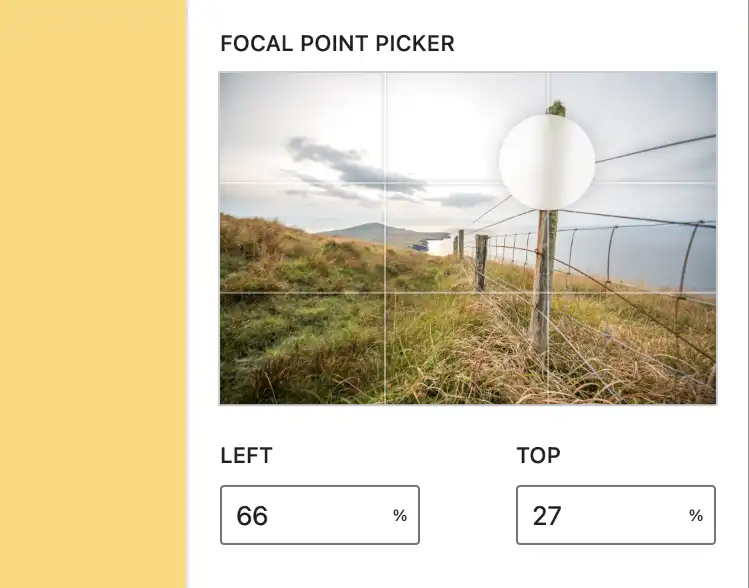
Now transform Paragraphs into Heading using Keyboard Shortcut
Transform paragraph blocks into headings using the new keyboard shortcut Ctrl + Alt + 1– 6.
Ctrl + Alt + 1, selects H1
Ctrl + Alt + 2, selects H2
Ctrl + Alt + 3, selects H3
Same applies for H4, H5 and H6.
Define a Minimum Height
The new Minimum Height dimension control is now available in the WordPress Gutenberg 14.6 update for the Group and Post Content block. This feature can be of great help in situations where you want to make sure that the site footer stays at the bottom of the view port.
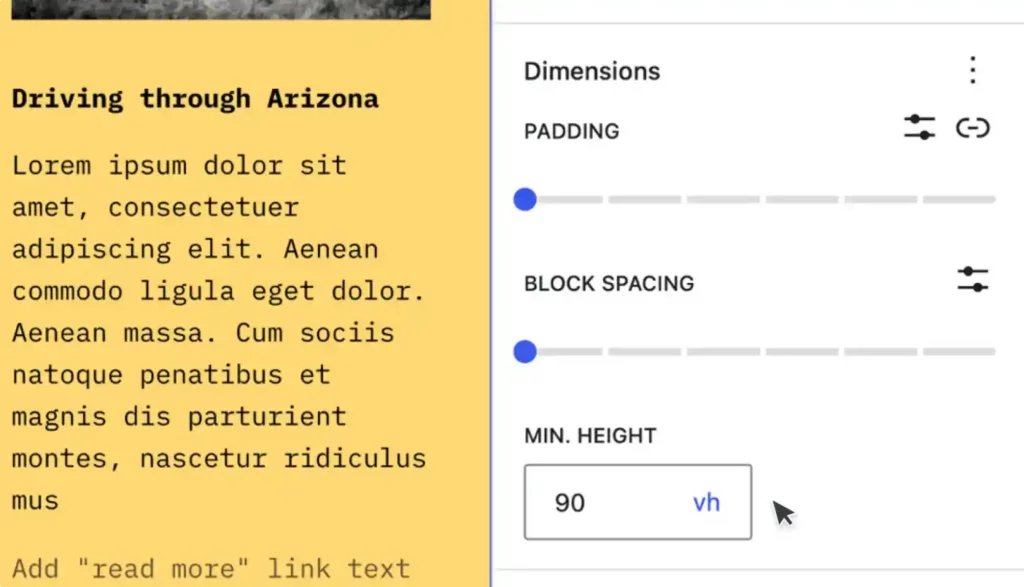
Peek-a-boo block toolbar
The block toolbar automatically hides the blocks toolbar as soon as you hover over the spacing settings. This feature allows you to focus on the content while you adjust the spacing.
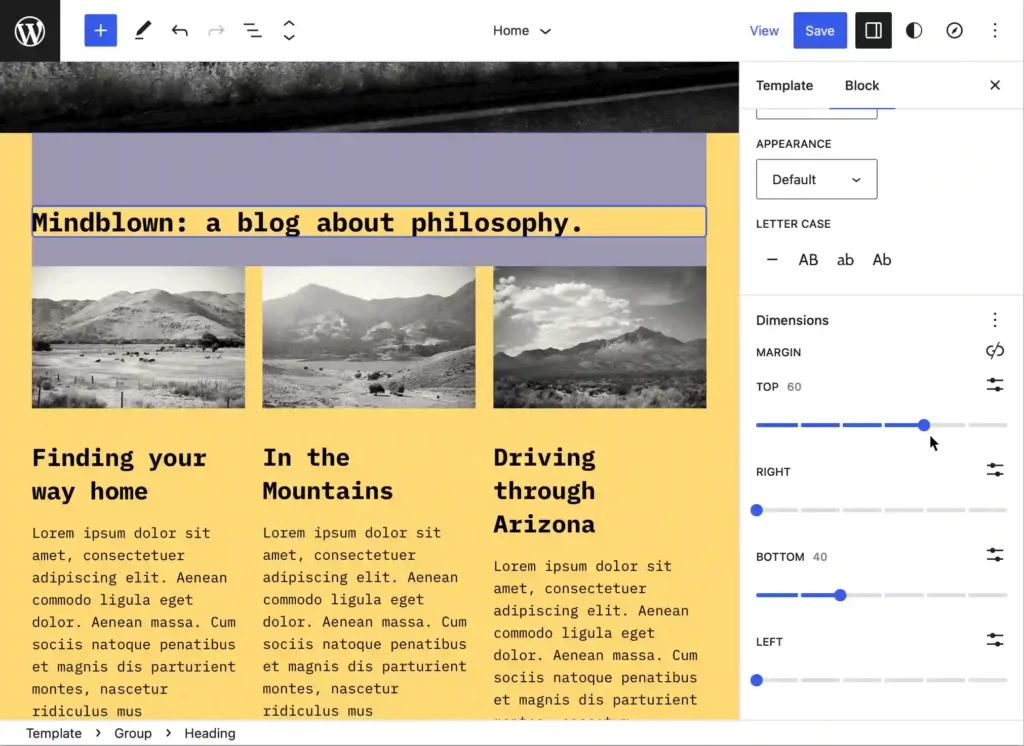
Variation Picker to the Group Block Placeholder
When a new Group block is added you can see various presets for different types of layouts. You can select the required preset and start your work swiftly.
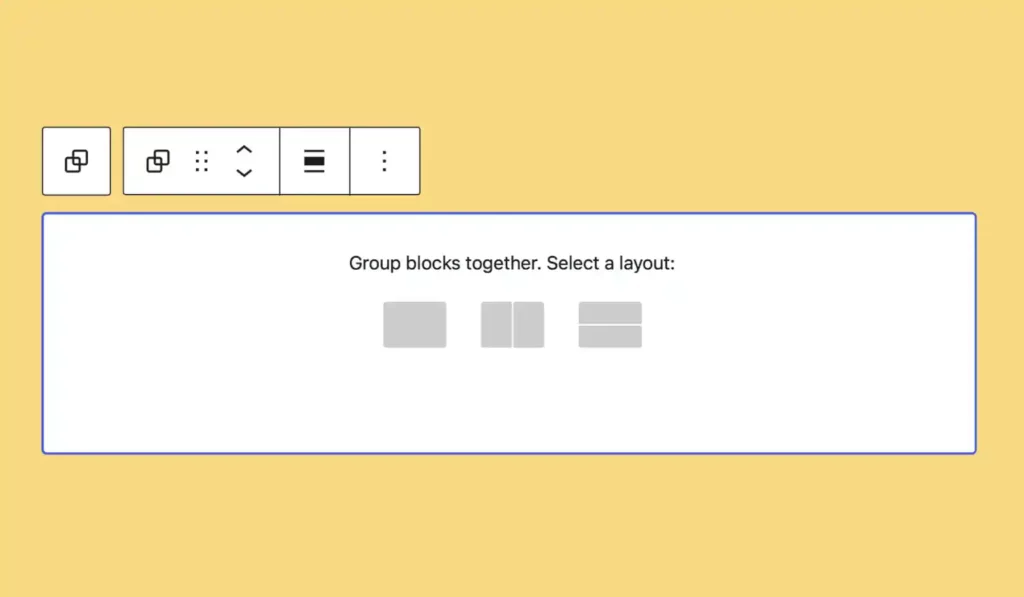
List-Based Editing to Navigation Block
You can now easily manage the order of the menu in WordPress with the addition of the ability to rearrange individual menu items in a list view right inside the block settings in Gutenberg 14.6. This functionality is similar to the list view, but it is limited to the current navigation you are editing.
Fluid typography: Adjust font size minimum and maximum
The minimum and maximum value calculations for custom size settings have been adjusted. When the custom size has been set in theme.json style it will remain the same based on screen size. You can check the github issues for full set of rules.
Enhancements
Read about all the enhancements in detail here.
- Latest posts: Add color support. (41874)
- Latest posts and latest comments: Add spacing support. (45110)
- Navigation: Adds a list view. (45546)
- Navigation: Add a new ManageMenusButton component. (45782)
- Navigation: Reposition the navigation selector. (45555)
- Navigation Link: Add the URL field to the Navigation Link inspector controls. (45751)
- Author: Make the Author selector display all users instead of just 10. (45640)
- Columns: Add transform to unwrap the contents. (45666)
- Read More: Add aria-label and screen reader text. (45490)
- Group: Use a variation picker in the placeholder. (43496)
- Use new theming accent color in all components. (45289)
- CheckboxControl: Replace margin overrides with new opt-in prop. (45434)
- FocalPointPicker: Update the design of the focal point handle. (45053)
- FontSizePicker: Update hint text to match the design. (44966)
- CheckboxControl: Move icons out of labels. (45535)
- Converts paragraphs to headings with keyboard shortcuts. (44681)
- Restore the empty paragraph inserter. (45542)
- Transform: Select all blocks if the result has more than one block. (45015)
- Content-only locked patterns: Move “Modify” to the ellipsis menu. (45391)
- Patterns: Adjust the space in the pattern explorer list. (45730)
- Update: Lock icon to outline. (45645)
- Don’t use capital case for ‘Distraction free’ strings. (45538)
- Replace Justification/Orientation controls with ToggleGroupControl. (45637)
- Replace FSE with Site Editor. (45699)
- Add a minHeight block support under dimensions. (45300)
- Hide the block toolbar when the spacing visualizer is showing. (45131)
- Fluid typography: Adjust font size min and max rules. (45536)
- Elements: Add a text decoration control to link elements. (45643)
- Global styles: Convert preset font size values to CSS vars. (44967)
- Try generating random color palettes. (40988)
- Updates tested up to version to 6.1. (45630)
- Pattern Directory API: Add support for pagination parameters. (45293)
- Update bundled patterns compact directory. (45620)
Bug fixes
Read about all the bug fixes in detail here.
- Change the order of the pseudo-states in the pseudo-selectors array. (45559)
- Cover: Avoid content loss when the templateLock value is all or contentOnly. (45632)
- Fix alignment of create new post link. (45638)
- Fix navigation appender position to prevent obstructing its items. (43530)
- Fix: Button block text alignment. (45663)
- Query Pagination: Fix positioning of the next link in editor when the parent is selected. (45651)
- Site Logo: Use the correct home URL setting. (45476)
- Switch background color to text color on the block separator. (44943)
- Table Block: Apply borders and padding on both front end and editor. (45069)
- Table block: Fix error in margin value. (45674)
- Template Part Block: Update block isActive method. (45672)
- Navigation: Fix overflowing menu name in the navigation selector dropdown. (45647)
- Fix focus return when closing the Post publish panel. (45623)
- Fix navigate regions backwards for macOS Firefox and Safari. (45019)
- Fix the Save buttons labeling and tooltip. (43952)
- Fix the navigate regions focus style. (45369)
- Fix: Contrast checker appears unexpectedly on some blocks. (45639)
- Fix: Contrast checker does not update properly. (45686)
- Autocomplete: Fix unexpected block insertion during IME composition. (45510)
- Fix ESLint warning for Dashicon. (45795)
- FormTokenField: Fix duplicate input in IME composition. (45607)
- Making size prop work for icon components using dash icon strings. (45593)
- ToolsPanel: Prevent calling deselect when panel remounts. (45673)
- Color Picker: Prevent all number fields to become 0 when one of them is an empty string. (45649)
- ToggleGroupControl: Only show the enclosing border when isBlock. (45492)
- Autocomplete: Check key events more strictly in IME composition. (45626)
- Inherit font from theme on overlay close button. (45635)
- Navigation: Fix font inheritance when using text menu button. (45514)
- Remove hover style to button on dark block tools UI. (45653)
- Remove width from block mover button focus style. (45665)
- Site editor hover/select: Fix double border. (45589)
- Remove duplicate output of existing classnames in layout classnames. (45499)
- BlockManagerCategory: Fix styles for indeterminate. (45564)
- Fix: Updated names from List View to Document Overview. (45524)
- Strip HTML from Post Title when pasting multi line title containing HTML. (35825)
- Decode entities in template title and description. (45716)
- Link to home Url from site editor view menu. (45475)
- Fix Link UI popover positioning when inspector control input is focused. (45661)
- Paste: Fix list only paste from Google documentation. (45498)
- Make Manage Reusable blocks match similar links. (45641)(45689)
- List View: Disable branch expansion when block editing is locked. (45541)
- Spacing visualizer: Fix display of unexpected visualizer for certain mouse actions. (45739)
Conclusion
The block editor is becoming more flexible, functional, and immersive as new features are added regularly. Discover all the upcoming and recent Gutenberg updates.
Read about other improvements and bug fixes in the change-log section. Stay tuned for more interesting news, articles, resources, etc. and subscribe to WPWhiteBoard to get the latest updates and more!