Introducing the Latest Marvel: WordPress 6.3 “Lionel” – Elevating Web Creation with Refined Excellence.
In the world of digital expression, where innovation meets creativity, WordPress 6.3 emerges as a radiant star – “Lionel”, named in tribute to the legendary American jazz luminary Lionel Hampton. Much like the celebrated jazz artist, this new release orchestrates a harmonious blend of artistry and functionality, inviting users to embark on a journey of seamless website creation.
With the resonating echoes of Lionel Hampton’s musical brilliance as a backdrop, WordPress 6.3 ushers in a new era of digital craftsmanship, offering a revamped site editor, transformative block editor enhancements, and an ensemble of performance updates.
Just as Hampton’s virtuosity on the vibraphone and piano transcended the realms of jazz, WordPress 6.3 transcends the boundaries of traditional web design.
As you immerse yourself in the symphony of updates, you’ll encounter an array of refined tools designed to empower both novices and developers alike. Whether you’re crafting an entire website with a few clicks or sculpting intricate details with precision, this release promises to be a crescendo of productivity and control.
In this article, we will delve into the new improvements in the block editor, empowering users with enhanced tools, and creative possibilities.
From the improvements in the Site Editor to introduction of Footnote and Details blocks to improved padding and margin controls, image aspect ratio management, and cover block enhancements, the 6.3 update promises to be a crescendo of productivity and control.
Let’s take a closer look at the features that await us in WordPress 6.3.
Index
- Site Editor Enhancements
- Block Editor Improvements
- Performance and Enhancement Changes
Site Editor Enhancements in WordPress 6.3
The site editor has made significant strides since its beta version in 6.2. With WordPress 6.3, users can look forward to a host of new features and enhancements, all geared towards an improved and seamless user experience. The features that helps to achieve great user experience:
New Navigation in Site Editor
Building upon the foundation laid in WordPress 6.2, the site editor’s navigator gets even more tweaks in version 6.3. Now, users not only have the option to select templates or template parts for editing, but they can also delve into pages, styles, patterns, and navigation menus.
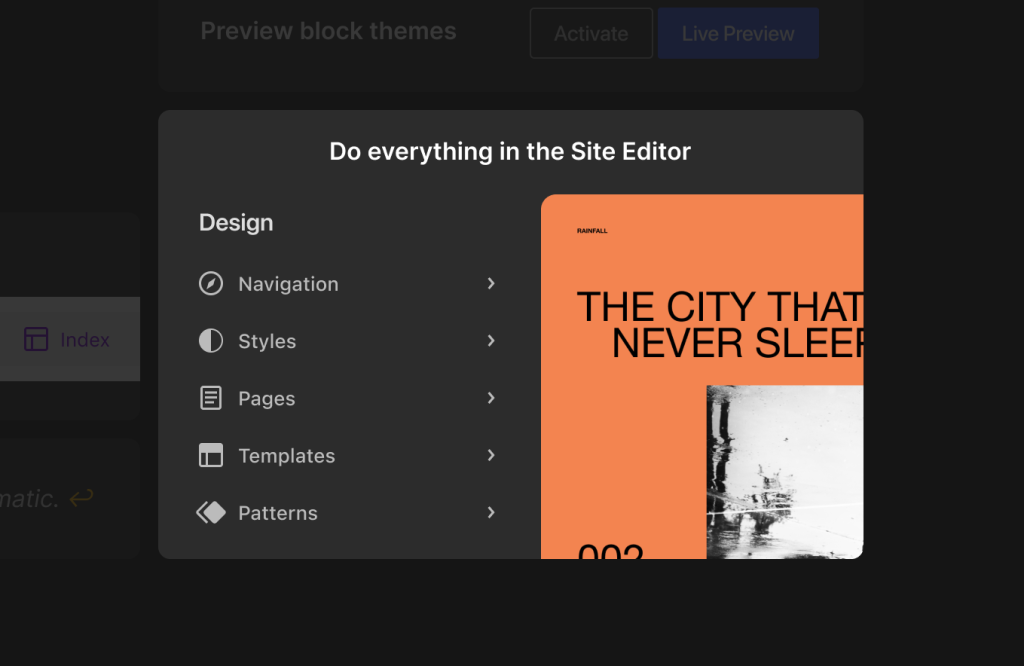
Discovering the desired area to edit has become more effortless. Thanks to the new search icon, which opens the command tool where users can quickly locate what they need.
Additionally, accessing your site in a new tab has never been easier. Simply click the ‘View Site’ button, discreetly waiting for you when hovering over the site title and search area. Get ready to explore your WordPress world with enhanced ease and efficiency!
Managing Patterns in Site Editor
As WordPress 6.3 steps onto the stage, it brings along a fresh and intuitive approach to handling patterns. With all patterns readily accessible within the site editor, a simple click on ‘Patterns’ unveils a categorized display of the available patterns on your website.
You’ll find both synced and unsynced patterns at your disposal. Unsynced patterns are independent, standalone elements that can be inserted whenever you desire. Once added, any alterations made won’t impact the original pattern, granting you the freedom to customize as you please.
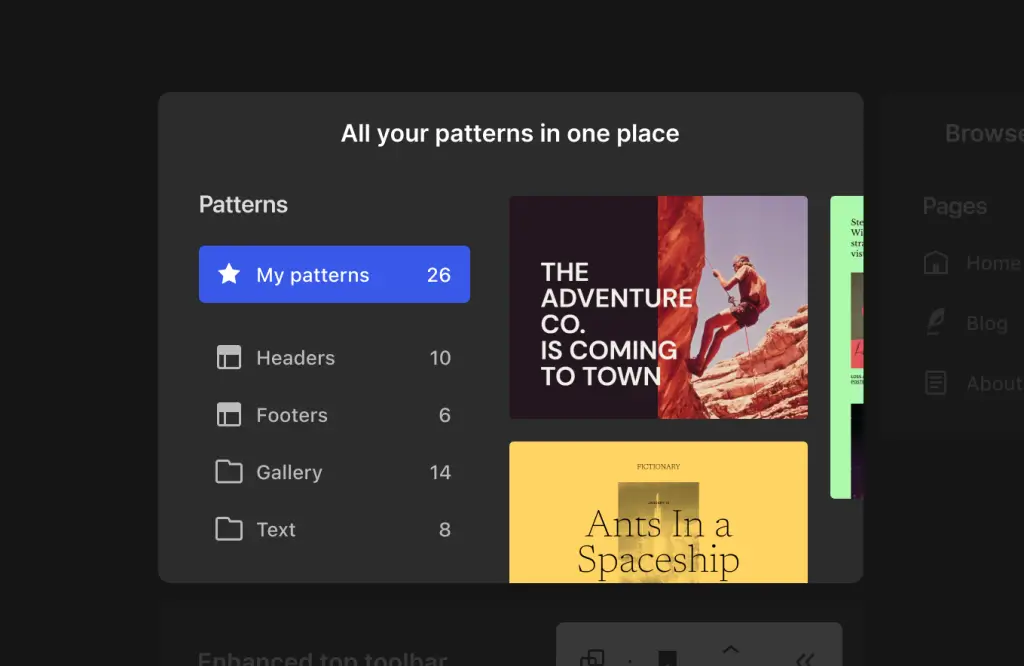
On the other hand, synced patterns offer broader functionality, as they can be utilized across your entire WordPress website. Modifying them, however, affects the original pattern and behaves similarly to reusable blocks, which will now be referred to as ‘Synced Patterns.’
Creating a new pattern is just a click away with the ‘+’ button in the Patterns menu. And if you wish to manage your custom patterns, a quick visit to the sidebar ‘Manage all of my patterns’. It empowers you to edit and oversee your personally crafted patterns and reusable blocks with ease.
Effortlessly Edit Pages
You can now select ‘Pages’ directly from the editor navigation menu. Your most recently edited pages are also conveniently displayed, allowing you to swiftly pick up where you left off and continue your work with minimal interruptions.
Click the ‘+ button’ in the navigation menu to create a new page instantly.
Preview Block Themes in Site Editor
While classic themes already grant you the ability to preview without activation, WordPress 6.3 further elevates the experience by introducing the option to preview block themes directly inside the editor. Now, users can effortlessly test-drive themes before applying them to their live sites.
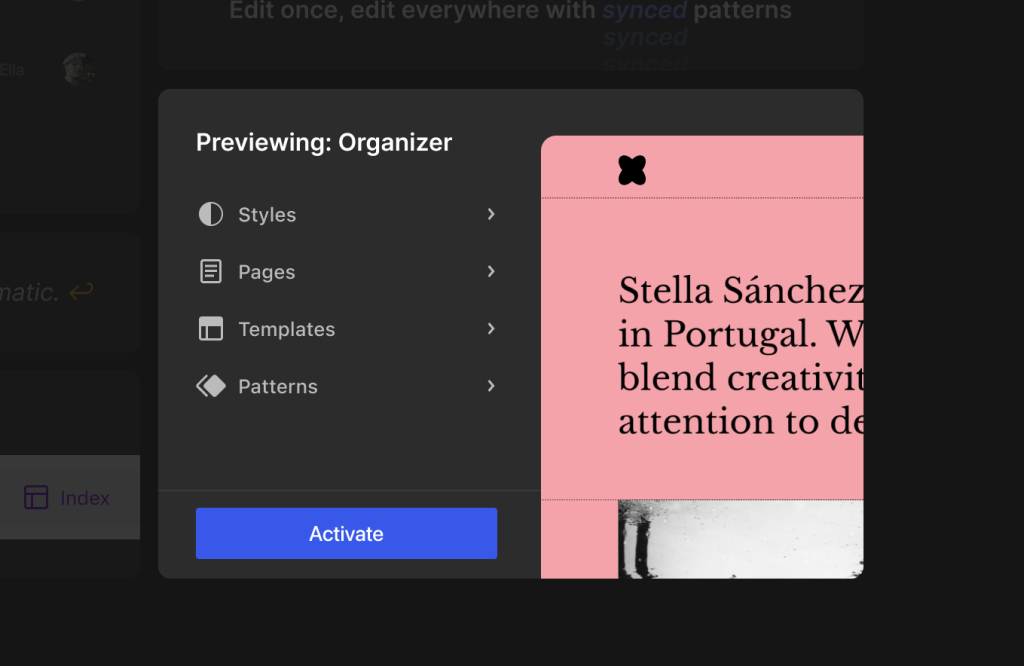
Style Revisions to Effortlessly Undo Changes
The beauty of WordPress lies in its user-friendly features, and one such gem is the ability to undo changes effortlessly using the Revisions feature for posts and pages.
Now, this same convenience extends to site editor styles in WordPress 6.3. With the new Style Revisions, tracking your theme style modifications becomes a breeze, and if the need arises, reverting to a previous state is just as simple.
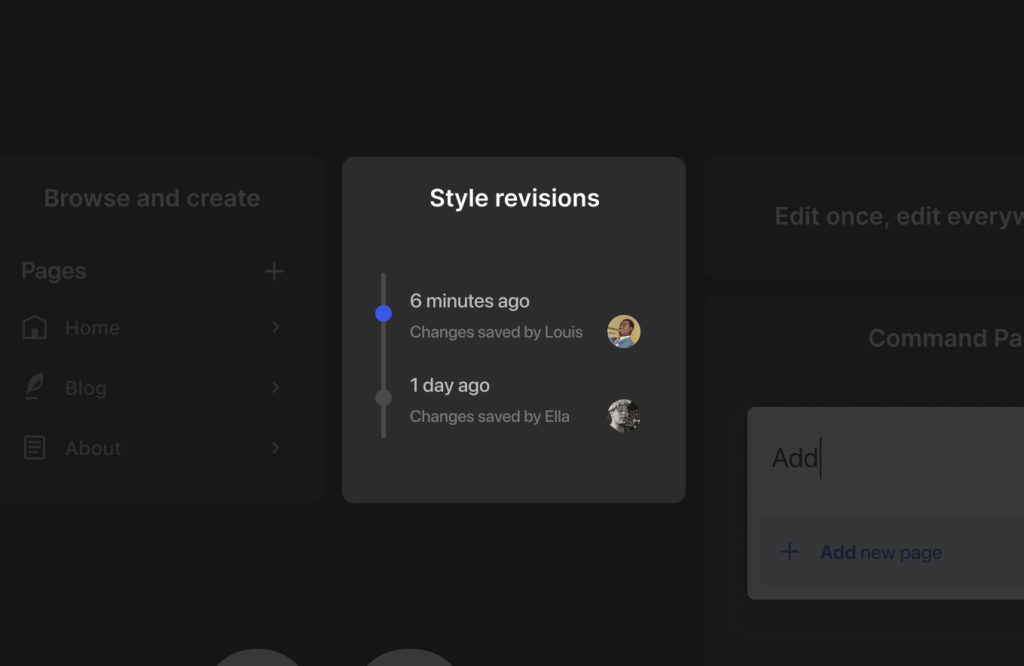
To dive into the magic of Style Revisions, head to the Styles panel. Select the style or block you wish to edit. Click on the ‘Revisions’ button, and a menu will present the option to view the ‘Revision history’. Here, you can witness all the changes made to the style of your chosen item.
Switch between different versions, preview the changes, and with a click of the ‘Apply’ button, watch your edits gracefully reverse to a previous version.
The New Command Tool in WordPress 6.3
WordPress 6.3 brings in a new Command Tool. Designed for swift actions using the keyboard, accessing the command tool is as easy as pressing CTRL + K (or Command + K for Mac users).
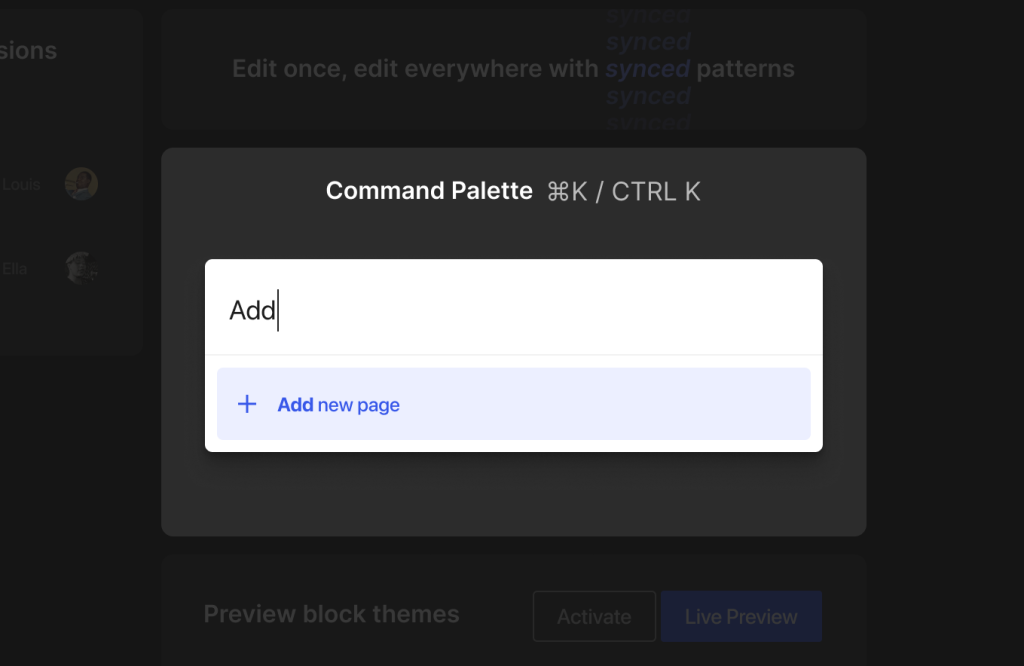
As the command tool emerges, start typing to swiftly search for templates, template parts, patterns, blocks, posts, pages, and more. Seamlessly select any item from the search results, and it will instantly open in the site editor. Empowering you to take charge like never before. Embrace the power of quick and easy actions with the all-new command tool!
Block Editor Improvements in WordPress 6.3
Introducing Footnote and Details Blocks
Gone are the days of laborious footnotes or third-party plugins for the block editor. WordPress 6.3 introduces two new blocks: Footnote and Details.
Footnote Block
With a simple selection from the three-dot menu in the toolbar, users can now effortlessly add footnotes to their posts, streamlining the process for a seamless writing experience.
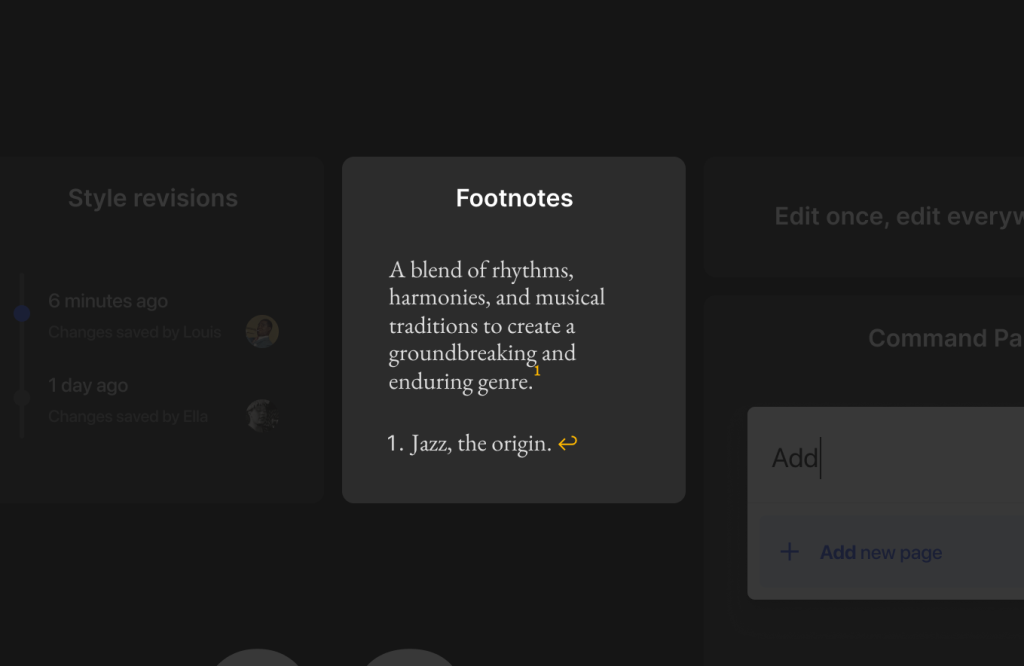
Details Block
Ever wanted to offer users a delightful surprise, allowing them to uncover additional information with a simple click? The Details block makes this possible. Present your audience with visible text, and beneath it, tuck away the hidden content, be it text, images, media, or more.
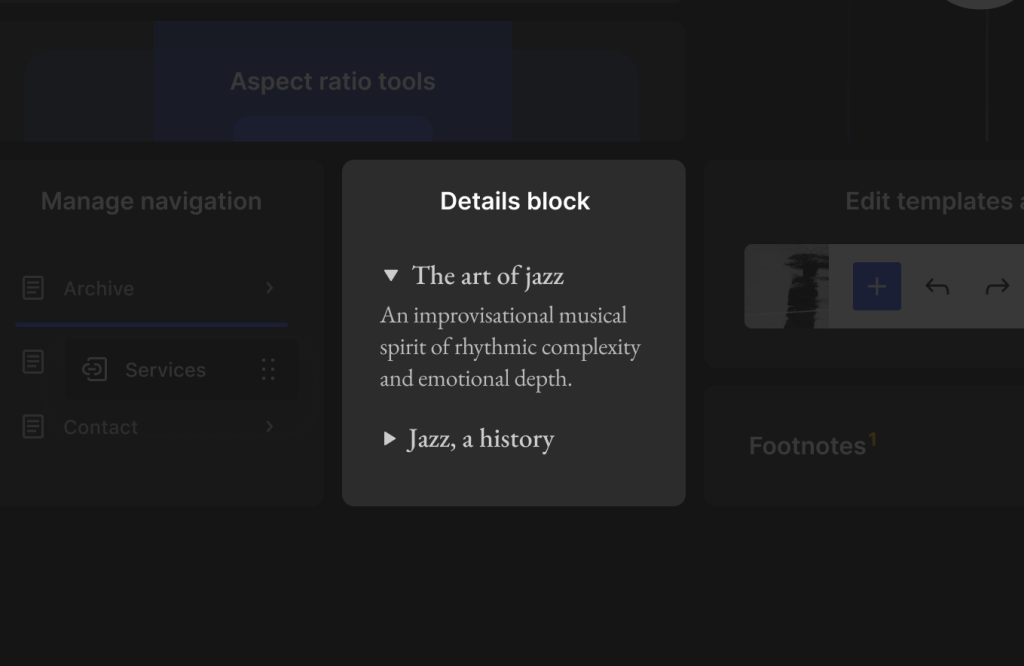
Enhanced Padding and Margin Controls
WordPress 6.3 revamps padding and margin controls, making them more compact and user-friendly. Unlinked padding and margin controls no longer clutter the right column, leaving you with a sleek and efficient editing interface.
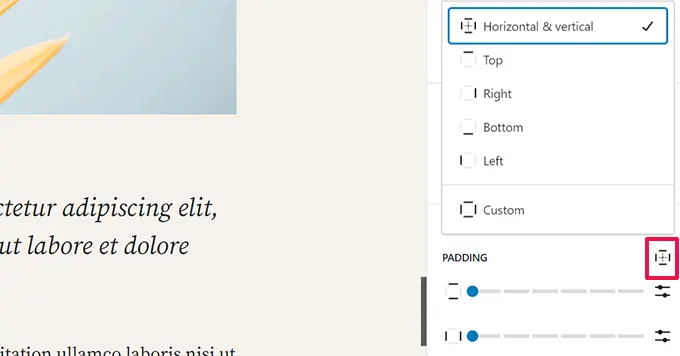
Maintain Image Aspect Ratio with Ease
Image aspect ratios take the spotlight in WordPress 6.3. It now allows users to select the desired image size while preserving the aspect ratio. Now, your images will look splendid in every dimension, ensuring a visually appealing experience for your readers.
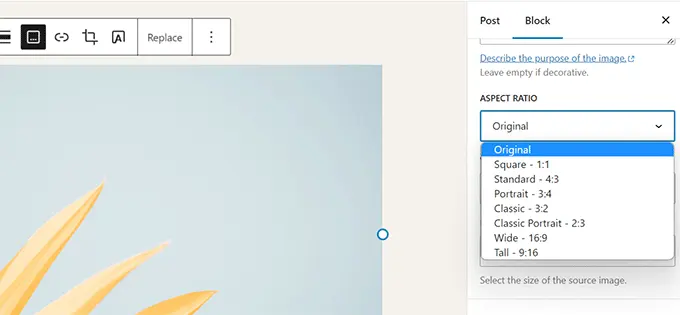
Color and Layout Options for the Cover Block
The Cover block receives an exciting makeover in version 6.3. Users can indulge in more layout choices, reminiscent of the Group block, and explore a new dimension of creativity with duotone filters for the Cover block. Additionally, the text inside the Cover block enjoys an array of design options, enhancing the visual appeal of your content.
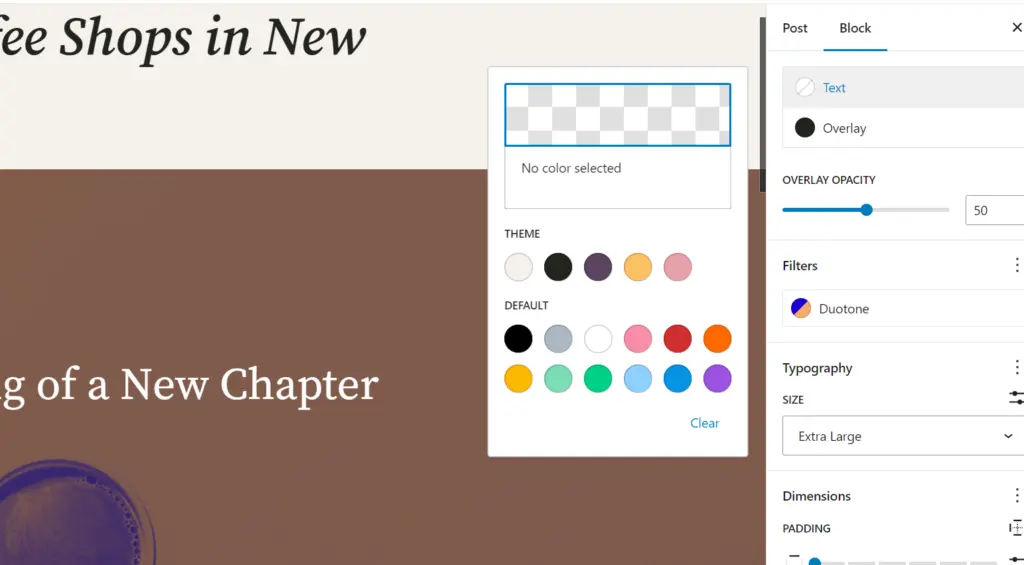
Link Control Enhancements
Streamlining the process of adding links, WordPress 6.3 introduces enhancements to the link control tool. Users can now directly create a new page with the ‘Create Page’ button within the link control. Additionally, finding the option to open a link in a new tab becomes more intuitive. Residing within the ‘Advanced’ setting for seamless editing.
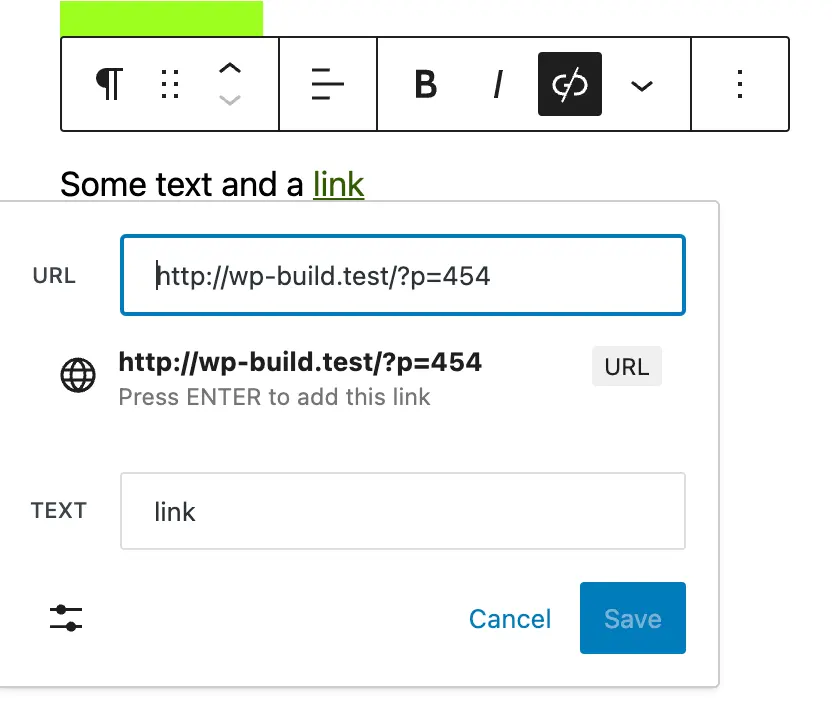
With these enriching improvements, WordPress 6.3 empowers you to craft captivating content with utmost ease and creative flair.
Performance and Enhancement changes
WordPress 6.2 indeed raised the performance bar significantly, particularly in terms of Core’s load time, the forthcoming WordPress 6.3 has managed to surpass these already impressive outcomes.
Drawing from the comprehensive performance benchmarks conducted for RC3, WordPress 6.3 showcases a remarkable 24% acceleration in load speed for block themes and a commendable 18% enhancement for classic themes, when compared to the benchmarks set by WordPress 6.2. Notably, WordPress 6.2 had achieved an 18% improvement for block themes and 5% for classic themes. It’s therefore fitting to recognize WordPress 6.3 as a significant milestone in the realm of performance optimization.
Understanding the Performance Improvements
To delve into the performance enhancements brought forth by version 6.3, it’s imperative to grasp the intricacies of various load time performance metrics and their inter-connectedness. Among these metrics, the most comprehensive is the Largest Contentful Paint (LCP). It encapsulates the entirety of load time performance. This explains why the aforementioned percentages outlined at the beginning of this post are specifically indicative of the advancements observed in LCP.
LCP explained within 100 words – Largest Contentful Paint (LCP) is a crucial performance metric that measures how quickly the largest visible element on a webpage is rendered or painted for users. It gauges the time it takes for this significant content, often an image or block of text, to become fully visible in the user’s viewport. LCP provides insights into a webpage’s loading speed and user experience. It helps to identify and optimize elements that might cause delays in rendering and affect overall page performance.
A pivotal component within the realm of LCP is the Time to First Byte (TTFB) metric. It serves as a direct gauge of server-side load time performance and, consequently, holds a significant influence over LCP results.
TTFB essentially represents the server-side facet that contributes to the overall LCP outcome. In terms of client-side load time performance, a distinct, standalone metric isn’t present. However, given that client-side performance encompasses all other elements, it can be inferred that client-side load time performance can be deduced from the disparity between LCP and TTFB, aptly referred to as “LCP-TTFB.”
TTFB explained within 100 words: Time to First Byte (TTFB) is a metric that measures the time it takes for a user’s browser to receive the first byte of data from a web server after making a request. It indicates the server’s responsiveness and speed in starting to send the requested content. A lower TTFB is desirable as it signifies quicker server response times and contributes to faster overall page loading.
Client-side Enhancement
WordPress 6.3 emerges with a new narrative: The majority of performance elevation emanates from the augmentation of client-side performance (LCP-TTFB).
The predominant stride in client-side performance optimization is attributed to the fine-tuning of the emoji-loader.js script. This achievement is brought about by harnessing modern JavaScript APIs such as Web Workers, OffscreenCanvas, and sessionStorage. If emoji support is enabled on your WordPress site, you may see faster performance due to this improvement.
Additionally, a significant portion of the client-side performance improvements stems from the integration of support for the fetchpriority="high" attribute on images. This enhancement specifically impacts content with images displayed above the fold. Given the prevalence of images as the primary media element on web pages, this adjustment is poised to yield noticeable performance gains.
For a comprehensive understanding of how to leverage and customize this new functionality from a developer’s perspective, the 6.3 development note on image performance enhancements provides insightful guidance.
Furthermore, several tickets have been identified as potential contributors to client-side performance improvement in specific scenarios, often focusing on refining the heuristics that determine the application of the loading="lazy" attribute to images.
WordPress 6.3 introduced a new feature for loading scripts more efficiently. It allows adding defer and async attributes to scripts. This can improve performance but the full benefits are yet to come. As WordPress and plugins adopt this API more, we should see bigger performance gains in future versions.
Enhancements in Server-Side Performance
In the expansive landscape of 6.3’s performance enhancements, it’s important to acknowledge that while server-side improvements didn’t solely contribute to the overall performance boost, they remain significant. These enhancements, particularly for block themes, bring about noteworthy shifts, including a 15% acceleration in server response time.
Many of these improvements stem from refining the underlying mechanics within WordPress core internals. Although explaining these advancements in isolation can be challenging. The pivotal point is that they seamlessly integrate into the WordPress ecosystem without necessitating any additional adaptations or modifications.
Among the standout advancements for block themes lies a fundamental adjustment that optimizes the registration of WordPress core block styles. This adjustment is particularly pertinent due to the differing treatment of core block styles compared to those of custom blocks. Previously, all blocks adhered to a shared logic, which introduced a level of flexibility that, while beneficial, incurred an unnecessary performance cost for core blocks. The change introduces a dedicated function to efficiently register core block styles.
Another significant leap in block theme performance stems from an enhancement to the get_block_templates() function. This enhancement refines the logic within the function, streamlining it to process only those block templates aligned with the current query. The relevant sources provide further insight into this particular development.
An optimized function worth spotlighting is the wp_common_block_scripts_and_styles(). While it specifically benefits hybrid themes, notably classic themes that invoke add_theme_support(‘wp-block-styles’), it imparts a substantial server-side performance uplift for these themes.
A pivotal transformation with notable performance ramifications for both block themes and classic themes lies in a performance optimization within the wp_maybe_inline_styles() function. This revision strategically avoids unnecessary calls to resource-intensive functions, focusing on obtaining the size and contents of stylesheet files.
Enhancements in Database Performance
A series of refinements have been incorporated to enhance the efficiency of database operations. One notable stride is the implementation of metadata lazy-loading, a strategic move to circumvent unnecessary database queries in specific scenarios. The intricacies of these modifications are detailed in the 6.3 dev note post, which elaborates upon the improvements in the metadata API.
Furthermore, a significant enhancement is witnessed in the get_pages() function, as it now employs WP_Query internally. This brings a twofold advantage: not only is redundant code eliminated, but more importantly, the function reaps the benefits of robust caching behavior.
This performance boost is a result of transitioning from the previous custom implementation of the function. Additional insights into this transition can be found in the 6.3 dev note centered around the get_pages() function.
Concluding these advancements is the integration of caching query results into the WP_User_Query class. This development completes the cycle, as it becomes the final query class within the WordPress core to embrace caching. This innovation holds the potential to avert superfluous database queries when retrieving user information. To delve deeper into this evolution, the 6.3 dev note dedicated to WP_User_Query caching provides a comprehensive overview.
Parting Notes
In the symphony of web development, WordPress 6.3 “Lionel” takes center stage as a transformative masterpiece. The culmination of countless hours and collaborative efforts by dedicated contributors, this release redefines the art of crafting websites with its refined site editor and block editor improvements. Just as Lionel Hampton’s melodies continue to captivate generations, WordPress 6.3 captivates designers, creators, and builders alike with its powerful tools and controls.
This chapter in WordPress’s evolution not only streamlines the process of web publishing but also paves the way for a new era of creative expression. So, turn up the volume and embark on your website-building odyssey with WordPress 6.3 “Lionel.“