One of the most asked questions in the digital world, throughout the globe, is ways to increase traffic to a website, blog, etc., and of course, rank on the first page of Google.
Well, if the answer was that easy, this article would be there too, hehe 🫢🫣. Fret not, there are different strategies to increase traffic to your WordPress website. One of the most foolproof methods is to implement a Silo Structure in your WordPress website.
It enables search engines like Google, etc. to effectively understand and index the content, thus, leading to higher SERP rankings. And that translates to an increase in traffic to your website!
Let’s get started, shall we?
To the first page ranking in Google!
Understanding the Silo Concept
A Silo Structure is a type of architecture that enables you to group connected and specific content on your website. What this means for your visitors/readers is a structured, intuitive, and precise digital experience.
As the content on your website gets organized, and navigating becomes easier, it directly relates to an increase in blog traffic, ensuring your visibility increases and digital presence amplifies.
What is a Silo Structure
A silo structure is a way of organizing your website’s content into different categories or topics. This can help improve your website’s SEO by making it easy for search engines to understand what your website is about. It can also help your visitors find the information they want more efficiently.
The pages in each silo should be linked together, and they should all use the same keywords and phrases. This helps search engines understand the content of your website and rank it higher for relevant searches!
You have to make sure that all pages related to a particular topic are grouped together. For example, a website about gardening might have silos for vegetables, fruits, flowers, and herbs.
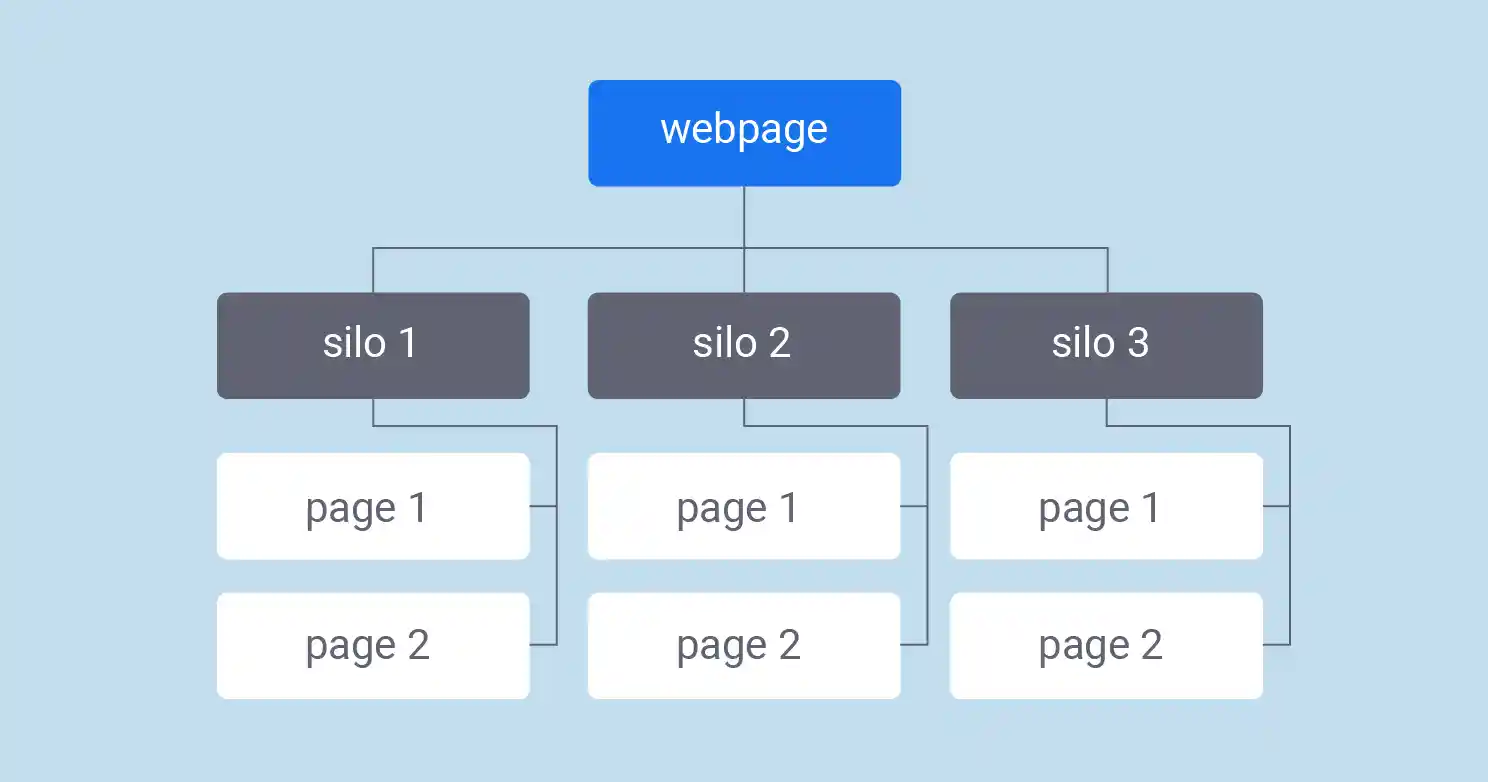
Silo Structure vs. Traditional Website Structure
A silo structure on a website organizes pages into categories or silos. Let’s look at some advantages and disadvantages of silo structure:
| Advantages | Disadvantages |
|---|---|
| Helps improve SEO by making it easier for search engines to index your content. | Can be a little challenging to create and maintain, especially if you have a lot of content. (But hey, that’s why you do silo in the first place!) |
| Help improve user experience by making it easier for users to find what they’re looking for. | Can make it difficult to cross-promote content, as each silo is essentially its own website. |
| Helps improve website performance by reducing the number of pages that need to be loaded. | Can make it difficult to update content, as you may need to update multiple pages in multiple silos. |
A traditional website structure follows a linear structure where pages are organized in a hierarchy. This means that each page has a parent page and child page(s). For example, a website about gardening might have a homepage with links to pages about vegetables, fruits, flowers, and herbs.
Here are some of the advantages and disadvantages of traditional website structure:
| Advantages | Disadvantages |
|---|---|
| Ease of creation and maintenance. | Can be difficult to optimize for SEO. |
| Ease of navigation. | Can be difficult to use for users who are looking for specific information. |
| Ease of update. | Can be difficult to scale as your website grows. |
Ultimately, the best website structure for you will depend on your specific needs and goals. If you have a lot of content and want to improve your SEO, a silo structure may be a good option. If you have a smaller amount of content and want to make it easy for users to find what they are looking for, a traditional website structure may be a better choice.
How to Implement Silo Structure in WordPress
Silo structure helps improve your website’s SEO and makes it easier for users to find the information they are looking for, and increases traffic to your WordPress website.
To implement a silo structure in WordPress, you can use a plugin like Yoast SEO, Rank Math, All in One SEO, etc. These plugins allow you to create categories and subcategories for your posts. You can also use them to add keywords and meta descriptions to your posts, which can help to improve your website’s ranking in search engines. These WordPress plugins also help increase traffic to your website in different ways.
Apart from using plugins, there are many ways in which you can implement a silo structure on your WordPress website and drive traffic to your website organically. You can create parent and child pages to have precise navigation and classification of content. Organize content within silos for a clear user experience and journey. Set permalinks, URL structure in a way that enhances visibility for search engines.
Now, let’s look at the above in detail, so you can implement a Silo structure in WordPress –
Creating Parent and Child Pages in WordPress
To implement a silo structure in WordPress, you need to create parent and child pages. A parent page is a page that has other pages (child pages) beneath it in the hierarchy. Child pages inherit the parent page’s settings, such as the menu position and template. This can be helpful for organizing your content and making it easier for visitors to find what they’re looking for.
If you want to understand it further and, of course, learn how to create it, I’d suggest reading Creating a Parent-Child Hierarchy in WordPress.
Here are some tips for creating a silo structure in WordPress:
- Use descriptive titles for your pages. This will help visitors understand what your pages are about and find them more easily.
- Use a consistent hierarchy for your pages. This will make it easier for visitors to navigate your site.
- Use images and videos to break up your text and make your pages more visually appealing.
- Use headings and subheadings to organize your content. This will make it easier for visitors to scan your pages and find the information they’re looking for.
- Use internal links to connect your pages. This will help visitors find related content on your site.
- Promote your pages on social media and other websites. This will help you attract more visitors to your site.
For example, If your website talks about Recipes, then Breakfast, Dinner, Lunch, and Supper could be parent pages and the related recipes or menus can come as child pages.
Organizing Content within Silo Categories
Silo categories are a way of organizing content into related groups. This makes it easier for users to find the information they are looking for and also improves the overall structure of your website or online store.
To implement a silo structure, you will need to identify the main categories of content that you want to include on your site. Once you have identified these categories, you can then start to organize your content into them.
You may also want to consider creating subcategories within each main category. This can help to further refine your content and make it even easier for users to find what they are looking for.
Here are some tips for organizing content within silo categories:
- Choose categories that are relevant to your target audience.
- Use clear and concise titles for your categories.
- Use descriptive tags for your content.
- Use images and videos to make your content more engaging. You can also embed videos to make it more engaging for your audience. Wondering how to do that? Read this: Embedding a video in your WordPress Website.
For example, if you write a blog about cars, you can create categories like Maintenance, and then use tags like everyday tips, reduce wear & tear, tooltips, etc. This ensures the user understands and navigates to the right content without having to face a complex structure. This also ensures search engines understand your intent and content, indexing it and ranking it according to the search query.
Setting Permalinks and URL Structure for Silos
Here are some tips for setting effective permalinks and URL structures for silos:
- Use descriptive and relevant keywords in the permalinks.
- Use a consistent URL structure for all of your silos.
- Avoid using long, complex URLs.
- Use hyphens instead of underscores in the permalinks.
- Make sure the permalinks are easy to remember and type.
- Optimize the permalinks for search engines.
- Avoid duplicate content.
Optimizing Content for Silo Structure in WordPress
Optimizing content for silo structure is the process of organizing your website’s content into a hierarchy of related topics. To optimize your content for silo structure, start identifying the main topics you want to cover on your WordPress website. Then, create sub-topics for each main topic. Within each sub-topic, create pages that are relevant to that topic.
Once you have your content organized into a silo structure, you need to make sure that it is easy for users to find. You can do this by using clear and concise titles and headings, and by using internal links to connect related pages.
Also, make sure that your content is relevant to your target keywords. You can do this by using keyword research tools to identify the keywords that people are searching for. Then, include those throughout your content naturally. This will ensure that the pages are ranked for the keywords and according to a user search, thus driving traffic to your WordPress website.
Optimizing your content for silo structure is a great way to improve your website’s SEO and make it easier for users to find the information they’re looking for.
Here are some additional tips for optimizing your content for silo structure in WordPress:
- Use a consistent URL structure for your pages.
- Use relevant keywords in your page titles and meta descriptions.
- Create high-quality content that is relevant to your target keywords.
- Promote your content through social media and other channels.
- Monitor your website’s traffic and analytics to see how your content is performing.
Keyword Placement and On-Page Optimization
Keyword placement and on-page optimization are two important aspects of silo structure.
It refers to the strategic use of keywords throughout a website, including in the title tag, meta description, header tags, and throughout the body text.
On-page optimization refers to the process of improving the quality and relevance of a website’s content, as well as its technical aspects, such as page speed and mobile-friendliness.
When done correctly, keyword placement and on-page optimization can help to improve a website’s ranking in search engine results pages (SERPs). This can lead to an increase in website traffic, leads, and sales.
Tips for Keyword Placement and On-page Optimization for Silo Structure
- Finding The Right Keywords: When picking keywords, it is critical to select those that are relevant to your website’s content and have a high search volume. This will help you drive organic traffic by targeting the right search queries. You can use a keyword research tool to help you find the right keywords, like Moz, Google Keyword Planner.
- Using the Right Keywords: Once you have chosen your keywords, be sure to use them throughout your website, including in the title tag, meta description, header tags, and throughout the body text.
- Use Keywords Naturally: When using keywords, use them naturally and avoid stuffing them. Keyword stuffing is when you use keywords excessively, which makes your content look spammy and can actually hurt your website’s ranking. 🤯
- Optimize Your Images: Your images should also be optimized for SEO. This means including relevant keywords in the alt text of your images.
- Easy to Read and Scannable Content: Your content should be easy to read and scannable. This means using short paragraphs, bullet points, and headings.
- Internal Links: Internal links are links from one page on your website to another page on your website. Using internal links helps improve your website’s ranking and also helps users to find other relevant content on your website. Hey, hey, increasing website traffic, here it comes! 📈
- Improve Your Page Speed: Page speed is an important factor in SEO. Make sure your website loads quickly by optimizing your images and using a caching plugin. You can also use a CDN for the same! ⚡
- Mobile-friendly: More and more people are using their mobile devices to access the internet. Make sure your website is mobile-friendly by using a responsive design or a mobile-friendly theme. Read to know more about choosing the right theme for your WordPress website. 📱
Creating Relevant and Targeted Content
Creating relevant and targeted content is essential for any business or organization that wants to reach its target audience and drive organic traffic to its website. When creating content, it is essential to keep the needs and interests of your target audience in mind.
There are a few things to keep in mind when creating relevant and targeted content:
- Know your audience. The first step to creating relevant content is to know your audience. Who are you trying to reach with your content? What are their interests? What are their needs? Once you know your audience, you can create content that is tailored to them.
- Use keywords. Keywords are words or phrases that people use when searching for information online. When creating content, use keywords that are relevant to your topic and that your target audience is likely to search for. This helps you reach the intended audience and search engine also ranks you based on the keyword, thus more traffic to your WordPress website, for free!
- Be creative. Don’t just write about the same old things that everyone else is writing about. Be creative and come up with new and fascinating ways to present your content.
- Use visuals. Visuals are a great way to break up your text and make your content more visually appealing. Use images, infographics, and videos to make your content more engaging.
- Promote your content. Once you’ve created great content, you need to promote it so that people can find it. Share your content on social media, submit it to relevant websites and directories, and email it to your subscribers.
Using SEO Plugins to Enhance Silo Structure
SEO plugins can help you enhance your silo structure in WordPress by making it easier to organize your content and optimize it for search engines. Some of the ways that SEO plugins can help include:
- Creating a sitemap: A sitemap is a file that tells search engines about the pages on your website. SEO plugins can help you create a sitemap that is easy for search engines to understand and use.
- Adding keywords and meta tags: Keywords and meta tags are used by search engines to understand the content of your pages. SEO plugins can help you add the right keywords and meta tags to your pages so that they are more likely to be found by search engines.
- Internal linking: This helps search engines understand the relationships between the pages on your website and can help improve your rankings. SEO plugins can help you add internal links to your pages.
- Social media integration: Social media integration allows you to share your content on social media platforms. This helps you reach a wider audience and also improves your search engine rankings. SEO plugins can help you integrate your website with social media platforms.
Overall, SEO plugins can be a helpful tool for enhancing your silo structure in WordPress and improving your website’s ranking in search engine results pages (SERPs).
Common Mistakes and Pitfalls to Avoid
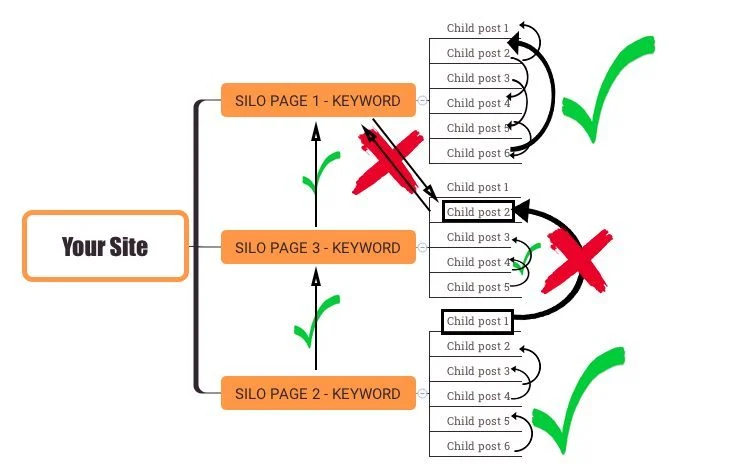
- Not defining the roles and responsibilities of each silo. This can lead to confusion and duplication of work.
- Not communicating effectively between silos. This can lead to misunderstandings and delays.
- Not sharing information and resources between silos. This can lead to inefficiencies and missed opportunities.
- Not encouraging collaboration and innovation across silos. This can lead to a lack of creativity and a slow pace of change.
- Not providing training and development opportunities for the team(s). This can lead to a lack of skills and knowledge, which can hinder the effectiveness of the silo structure.
- Not monitoring and evaluating the silo structure. This can lead to the silo structure becoming ineffective over time.
To avoid these mistakes, it is important to carefully plan and implement a silo structure in WordPress. This includes defining the roles and responsibilities of each silo, communicating effectively between silos, sharing information and resources, encouraging collaboration and innovation, providing training and development opportunities, and monitoring and evaluating the silo structure.
Overcomplicating Silo Structure in WordPress
Silo structure is a common problem in many organizations. It can lead to communication problems, duplication of effort, and a lack of innovation. Overcomplicated silo structures can make these issues even worse.
There are a few reasons why silo structures can become too complex. One reason is that organizations often add new layers of management and bureaucracy over time. This can make it difficult for people to communicate with each other and share information.
Another reason is that organizations may have different departments or teams that are responsible for similar tasks. This can lead to duplication of effort and a lack of coordination.
Overcomplicating a silo structure can have a number of negative consequences. It can lead to communication problems, duplication of effort, and a lack of innovation. It can also make it difficult for organizations to respond to market changes or new opportunities.
There are a number of things that organizations can do to overcome the challenges of silo structure:
- One is to break down the barriers between departments and teams. This can be done by creating cross-functional teams, holding regular meetings, and sharing information and resources.
- Another is to simplify the organizational structure. This can be done by eliminating unnecessary layers of management and bureaucracy.
Overcoming silo structure can be a challenge, but it is essential for organizations that want to be successful. By taking steps to break down the barriers between departments and teams, organizations can improve communication, reduce duplication of effort, and foster innovation.
In addition, organizations can also implement technology solutions that help break down silos and improve communication. For example, enterprise social networks can provide a platform for employees to share information and collaborate across departments. Additionally, data analytics tools can help organizations identify and eliminate areas of duplication of effort.
Neglecting User Experience for SEO
Neglecting user experience for SEO can have a number of negative consequences, including:
- Decreased website traffic: If users find your website difficult to use, they are likely to leave and go to a competitor’s site.
- Lower conversion rates: If users are not able to find the information they are looking for or are not able to complete a task on your website, they are less likely to convert into customers.
- Damaged reputation: If users have a negative experience with your website, they may be less likely to recommend it to others or to do business with your company in the future.
- Increased costs: You may need to spend more money on marketing and advertising to attract new customers if your website is not user-friendly.
It is important to remember that SEO is not just about ranking high in search engine results pages. It is also about providing a good user experience that will keep users coming back to your website. If you neglect user experience in favor of SEO, you may end up hurting your website’s performance in the long run.
Here are some tips for improving user experience while also optimizing for SEO:
- Make sure your website is easy to navigate.
- Use clear and concise language.
- Use high-quality images and videos.
- Make sure your website is mobile-friendly.
- Optimize your content for keywords that are relevant to your target audience.
- Build backlinks from high-quality websites.
By following these tips, you can create a website that is both user-friendly and SEO-friendly.
Ignoring Regular Maintenance and Updates
Ignoring regular maintenance and updates to implement a silo structure can have a number of negative consequences. For example, it can lead to:
- Increased risk of data breaches and other security incidents.
- Reduced system performance and reliability.
- Increased costs associated with troubleshooting and resolving problems.
- Difficulty in complying with regulations.
- Reduced employee productivity.
- Increased customer dissatisfaction.
It is important to regularly maintain and update systems to ensure they are secure, reliable, and compliant. Ignoring these tasks can have a number of negative consequences that can impact the entire organization.
Conclusion
Phew, that was a long one, wasn’t it? But, you know, that’s how the journey is; it’s about creating a digital presence and ranking your pages higher on SERPs. And now, you have the key to getting started with SEO for your website and getting traffic to your WordPress website.
As this was a long read, here are some points to remember while using the silo structure to increase your WordPress website’s traffic and rank in search engines:
- The right categories and subcategories: Your categories should be broad and your subcategories should be more specific. For example, you could have a category for “recipes” and a subcategory for “desserts.”
- Right keywords and phrases: When you are creating your silos, make sure to choose keywords and phrases that are relevant to your website and that people are likely to search for. You can use a keyword research tool to help you decide the right keywords.
- Create high-quality content: The content on your website should be high-quality and relevant to the keywords you are targeting. It should also be well-written and easy to read.
- Structure your website logically: Your website should be easy to navigate and should have a clear structure. The pages in each silo should be linked together and they should all use the same keywords and phrases.
- Promote your website: Once you have created your silos, you need to promote your website so that people can find it. You can do this by submitting your website to search engines, directories, and social media sites.
This article is one of the many in this series, talking about SILO structure in WordPress and of course, SEO for your WordPress website. Till then, I’d recommend subscribing to our newsletter for the latest information and curated insights on understanding and using WordPress.
Until we read again!
FAQs
An example of a silo structure for a website can be e-com websites like Amazon, Flipkart, etc. and also other websites who need to have branched content which is grouped together talking or showcasing products/services around a single topic.
Site structure is a vital aspect of a website. It is the structure of your website that shows Google which pages of your site hold most importance. The site structure enables you to influence which content will rank the highest in search engines.
Creating a website structure is more research and logic based. First you need to conduct keyword search, analysis, and then jot down the major topics you wish to cover. You can take the help of various charts, kanban board, etc.
In a silo structure, you are grouping related and relevant content into distinct sections on your website.
A hub is a collection of related content, sometimes called a topic cluster. It serves to answer all questions and cover all information related to a topic.
A category helps search engines understand the relationship between different pieces of content and how they fit together.