WordPress Gutenberg 15.0 is here, with 28 enhancements and 16 bug fixes. This version released on 18 January 2023. This release stabilizes the block inspector tabs, preventing images from being resized over the containing element, “sticky” option for blocks, and much more.
Added stability to Block inspector tabs
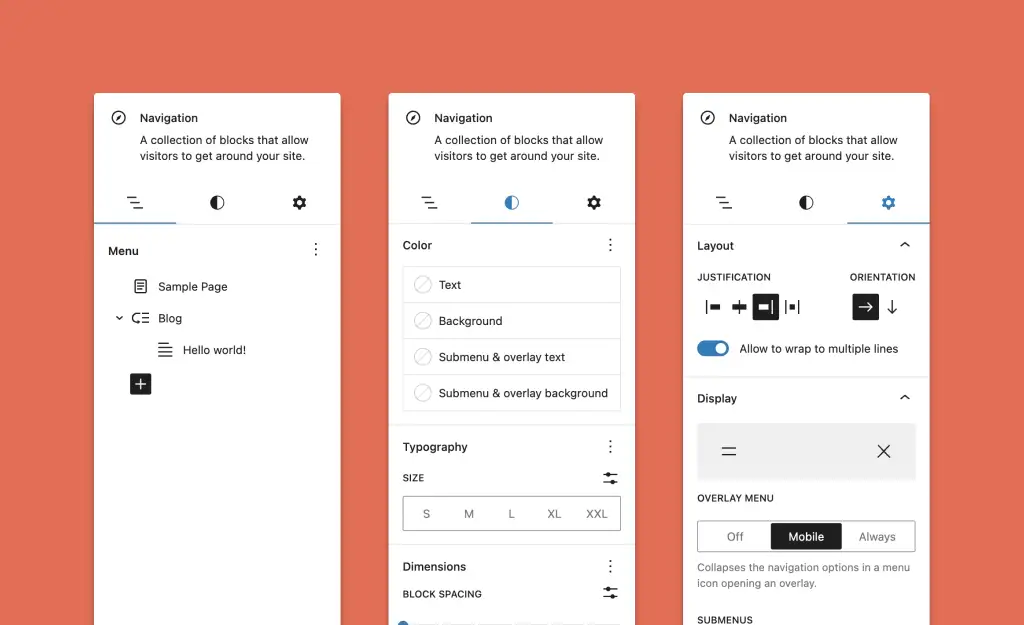
This version added several enhancements to the block inspector tab to make it more stable and versatile. A new feature named “Off canvas navigation editor” experiment is added. When the feature is enabled, you will see a list view tab whenever the Navigation block is selected in the editor. This list contains many links that are present in the Navigation bar that you can edit. A completely new way of editing menus that supplements, and doesn’t replace, the on, canvas functionality.
Now copy and paste ‘styles’
Don’t limit yourself while styling a block, because the “copy style” option enables you to create multiple blocks with an identical style. This option is available in the drop down menu from the block’s settings panel.
Edit block style variations from global styles
Initially, block editing in style variations was very much limited. But, with this version of Gutenberg you can make changes to the Global styles panel.
Images constrained to the container
Say goodbye to oversized images, bursting out of the container. You can drag the handles of the image but the image will remain constrained to the container.
New “Sticky” Position block support
Decouple a block from the page layout using the “sticky” option. This sticks the blocks to the top of the page and remains in the same position while scrolling through the rest of the content. This is very useful if you want to display a promotion on the site. It works in the block editor as well, proving once again that Gutenberg is a WYSIWYG (What You See Is What You Get) editor.
Sidebar and frame resizing
Now you can change the proportion of the sidebar in the site editor. Also, design changes for a better user interface.
Parting Notes
The block editor is becoming more flexible, functional, and immersive as new features are added regularly.
Discover all the upcoming and recent Gutenberg updates.
Read in-depth information about the WordPress Gutenberg version 15.0 here.
As always stay tuned for more interesting news, articles, resources, etc. and subscribe to WPWhiteBoard to get the latest updates and more!